|
|
|
|
|
|
|
||||
Quick & Easy
![]()
Here's the payroll input screen for the first employee.
The payroll entry process is easy.
Depending on how you elect to set up the company and employee defaults, certain fields will be open for input, others will be calculated automatically (this simplifies the data entry process), and fields not applicable for this employee won't be accessible at all (this helps prevent data entry errors and speeds input).
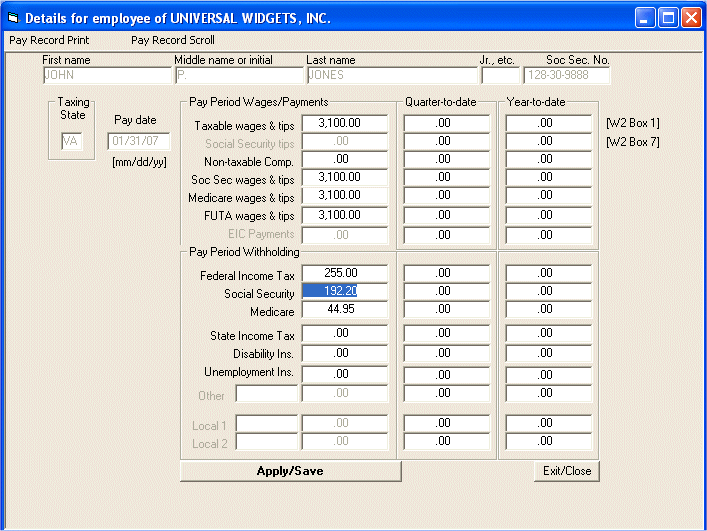
| In progress above is data input for the
January 31 payroll, the first payroll of the tax year for this imaginary
company. Normally, clicking the "Apply/Save" bar at the bottom of the screen would add this column to the quarter-to-date and year-to-date columns, and bring up the next employee record for payroll input -- but for this demo, we'll take you to the next part of the demo -- Federal Reporting. |
|
Click here for our |
|
|
© 1999 - 2020 Information Returns, Inc.